Anchored crop
Log in to add to favouritesPage last updated 20 April 2023
Extract a region of the original image with a given width and height. You can specify the anchor parameter to select which part of the image to extract, or use exact coordinate cropping.
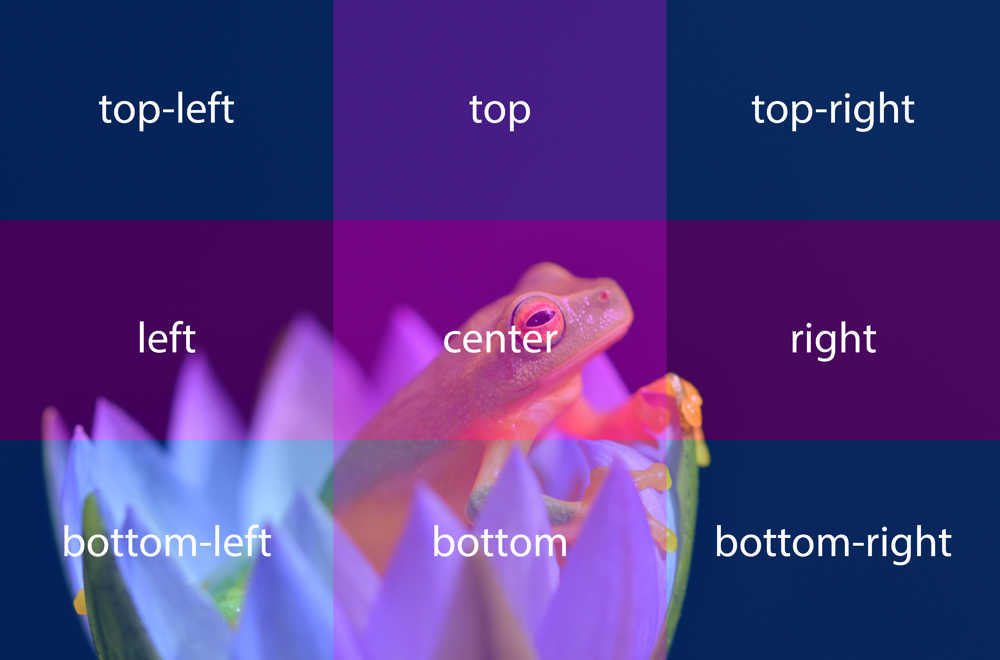
crop=1500,1500,2300,1280Crop the original image to 1500x1500px from the center
Crop the original image to 1500x1500px from the bottom left
Anchor
| Position | Standard | Short |
|---|---|---|
| Top | top | t |
| Top right | top-right | tr |
| Right | right | r |
| Bottom right | bottom-right | br |
| Bottom | bottom | b |
| Bottom left | bottom-left | bl |
| Left | left | l |
| Top left | top-left | tl |
| Center | center | c |



