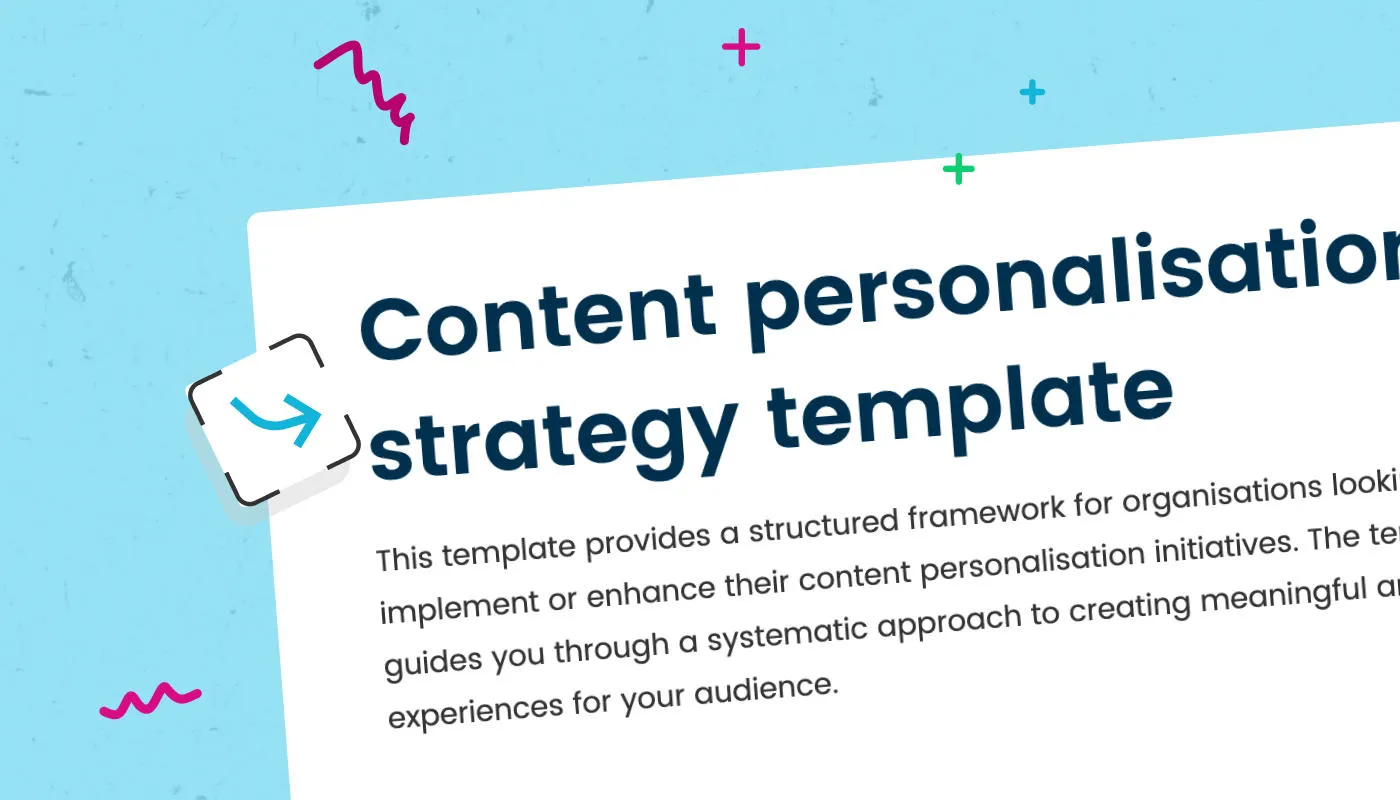How Contensis enables effective and privacy-first personalisation
Personalisation has become a cornerstone of modern digital experiences. Visitors expect content that reflects their goals, interests, and context – whether that’s finding the right course, accessing local services, or navigating a complex product range.
But delivering relevance has often meant relying on third-party cookies, server-side profiling, or invasive tracking – approaches that raise compliance challenges and undermine user trust.
With our latest release, we’re introducing a new way to personalise in Contensis. It’s designed to give you the flexibility to deliver tailored experiences without adding compliance headaches or compromising visitor trust.
What privacy-first personalisation means
Organisations can’t afford to ignore privacy. GDPR, PECR, and growing restrictions in browsers mean you need to be careful about how you deliver tailored experiences. But this isn’t just about compliance. If your personalisation relies on third-party cookies and a large number of visitors decline them, most of your audience will simply see the default experience. That undermines the whole point of personalisation.
Privacy-first personalisation avoids this problem. It’s about giving visitors relevant content without relying on cookies, invasive tracking, or profiling.
Instead of collecting large amounts of personal data or tracking people across the web, privacy-first personalisation works with minimal, non-intrusive signals. In Contensis, audience information is stored directly in the visitor’s browser using first-party storage. That means that by default:
- The data never leaves the visitor’s device.
- Contensis never knows which audience a visitor belongs to.
- No third-party cookies, trackers, or cross-site profiling are involved.
That means you can show more relevant content with confidence – knowing it’s delivered in a way that respects privacy and compliance requirements.
Of course, you can extend this if your project calls for it. For example, an organisation might want to store audience information in Contensis when someone logs in or completes a form, so it can be used to enrich data in a CRM or to add the person to a specific email campaign. But that’s a deliberate implementation choice, and not something Contensis currently does by default.
How personalisation works in Contensis
The new audience picker field in Contensis makes it possible to personalise content on a component-by-component basis or to tag whole entries as suitable for specific audiences. This means you can create pages where almost every element adapts to the visitor.
For example, you could create a landing page with a hero banner that shows a different call-to-action depending on whether the visitor is from the UK or overseas, a testimonial banner that displays a quote from a previous customer from the visitor's own country, and a news feed that shows news entries related to a topic the visitor has previously shown an interest in. All of these variations are authored once in Contensis, and the right version is shown to the right audience at the right time.
Behind the scenes, Contensis personalisation relies on six foundational elements:

- Sets of rules and conditions called signals that define which visitors belong to specific audiences
- Custom attributes that allow you to define your own attributes for use in signals
- Audiences defined in Contensis using signals and custom attributes
- Personalised content variations associated with specific audiences
- A version controlled manifest file containing details of your audiences, signals, and custom attributes
- Developer packages you can use to deliver personalised experiences on the front-end
Together, these provide the framework to define who sees what, and the mechanism to deliver it reliably and in a privacy-first way.
Signals
A signal represents a characteristic or behaviour that can be used to decide whether a visitor should belong to an audience. You can create signals based on information about a visitor’s location, the device they are using to visit your site, how they were referred to your site, and their browsing behaviour.
For example, you could configure signals that detect when a visitor’s IP address is from a specific network or organisation, when they visit a particular page on your site, or when they are referred from a certain domain.
Each signal is made up of one or more rules, and each rule contains one or more conditions. A condition checks a specific visitor attribute using an attribute, operator, and value. Rules group conditions together, with the option to require that all are met or that any one is enough.
Signals can be straightforward. A university, for example, might create a signal that identifies visitors looking at engineering courses. That could be as simple as a rule that matches when the current page URL contains /courses/engineering.
But signals can also be layered into more complex structures. You could create a “Referred from social media” signal that groups together rules for referrers such as facebook.com, linkedin.com, and tiktok.com. In this case, the signal is met if any one of the rules is true.
This layered approach means you can start with simple personalisation triggers and expand into more detailed definitions as your strategy develops. If you’d like a full breakdown of how signals work, check out our user guide for more detail.
Custom attributes
Custom attributes allow you to define your own characteristics beyond the default signals included in Contensis. They allow you to define signals that are specific to your organisation, your site, or your audience. This gives you greater flexibility and precision when targeting content for your visitors.
For example, you might create custom attributes for:
- Membership level, such as bronze, silver, or gold
- Subscription type, such as free or premium
- Interests, such as sports, technology, or arts
- Any other specific data you collect about your visitors
Each custom attribute can have a type, such as a string, number, or boolean, and can be used when building rules in your signals. To make use of them, your front-end application needs to capture this data so you can personalise content based on these attributes.
For example, you could create a custom attribute called customerTier and use it in a signal to identify all gold members from the account information of logged-in users. You could then create an audience that uses this signal to show premium offers to those members.
Audiences
Audiences tie personalisation together in Contensis. An audience is a group of visitors who share common characteristics – for example, their location, device type, or how they have interacted with your site.
You might create an audience for first-time visitors on mobile devices, or for returning users from Spain, for example. Once defined, audiences let you adapt almost any part of a page to reflect the context and needs of those visitors. This could be a different call-to-action, a localised campaign panel, or content recommendations designed to encourage deeper engagement.
Technically, audiences are built from one or more conditions. These conditions are derived from signals – like “referrer domain is google.com” or “device type is mobile” – or from other audiences, allowing you to combine groups into more complex definitions.
Once you’ve created an audience, you can use it in the audience picker field to target specific components or entries. You can also select and preview exactly what each audience will see using the personalisation toolbar before publishing.
Manifest
The manifest acts as the master record of your site’s personalisation setup. It’s a file that defines the structure of your audiences, signals, and custom attributes, and controls when these configurations are published to your live site.
The manifest is automatically generated by Contensis and captures:
- All audiences and their rules
- All signals and their conditions
- Any custom attributes you have defined
Changes to audiences, signals, or attributes are reflected in the manifest, but they do not affect the live site until the manifest is published. This allows teams to work on personalisation logic safely, review changes, and coordinate updates without impacting visitors until everything is ready.
System administrators and other users with the correct permissions can view a log of the latest changes to the manifest, compare the latest working version of the manifest side-by-side with the current live version, and publish the manifest to apply any changes to your personalisation logic to your live site.
Developer packages
For personalisation to work, you need to map your front-end components to your personalised content in Contensis. To get you up and running quickly we’ve created React and vanilla JavaScript packages that you can install in your projects to handle audience matching and content delivery in the browser.
These packages call back to your Contensis environment to get the latest signal and audience definitions from the manifest using our Personalisation API.
As a user browses your site, the package will then analyse their behaviour and any signals triggered are recorded in the browser’s local storage. Once the user triggers enough signals to meet the conditions required by any audiences defined in your environment, a record of these will also be saved in local storage.
Each time a web page containing personalised experiences is loaded, the Contensis Delivery API fetches all variants of the content. The package then checks whether there are any personalised content variants for any audiences the visitor belongs to and shows the relevant variants.
Because these packages store audience information in local storage to tailor content variants on your site, by default no information is sent back to Contensis and data never leaves the user’s device.
Practical applications for your projects
Personalisation opens up a wide range of possibilities, from simple tweaks to highly tailored journeys. That flexibility can feel overwhelming at first, so it’s worth starting with the key points in your user journeys where relevance has the biggest impact. Even a small change – like showing a different call-to-action to international visitors – can make a noticeable difference.
At the same time, Contensis gives you the tools to go further when you’re ready. Because signals and audiences can be combined, extended with custom attributes, and delivered client-side in a privacy-first way, you can build complex, layered personalisation without adding compliance risks.
Here are a few examples to show what’s possible, starting with straightforward scenarios and moving towards more advanced combinations.
Show a different home page banner to visitors from outside of the UK
One simple but effective starting point is to tailor your home page banner based on a visitor’s location. Using signals derived from a visitor’s location or browser settings, you can create an audience for overseas users. That audience can then be used to display a banner with a different call-to-action – for example, pointing international students to dedicated information pages, or highlighting global shipping details for e-commerce sites.
It’s a small change, but one that immediately makes your site feel more relevant to a large segment of your audience.
Promote events that align with a visitor’s interests
Signals based on browsing behaviour allow you to build audiences around the topics visitors are most engaged with. For example, if someone has viewed multiple pages about arts and culture, they can be grouped into an “arts interest” audience. You can then highlight upcoming events, lectures, or exhibitions in that area.
This approach helps surface content that might otherwise be missed, while giving visitors the sense that your site is tuned to their personal interests, all without relying on third-party tracking or intrusive profiling.
Universities: Display a site-wide alert banner to current students
Universities often need to communicate quickly with different groups of students. By creating an audience for authenticated users who are logged in as current students, you can target site-wide banners or alerts that only appear to them.
You can also use signals like IP ranges to achieve the same effect. For example, if a visitor is browsing from an IP address that matches your campus WiFi network, it’s a strong indicator they’re a current student. That audience can then be shown timely alerts about exam timetables, service changes, or emergency updates – while the rest of your visitors continue to see the standard site.
This approach ensures the right messages reach the right people, without cluttering the experience for prospective students, alumni, or external audiences.
Councils: Highlight different services depending on whether a visitor is a business user or a resident
Local authorities serve a broad mix of audiences. With Contensis, you can use referrer data, navigation history, or login attributes to group visitors into “business users” or “residents.”
Once defined, these audiences can be used to highlight the services that matter most. Residents might see bins and recycling, council tax, and leisure centre information, while businesses see licensing, planning, and procurement. This makes it quicker for people to get to the services they need, reducing frustration and cutting down on support queries.
Nest audiences to personalise content based on a visitor’s location and interests
Sometimes a single audience definition isn’t enough. You might want to show different content to people in the same location, but only if they’ve also expressed an interest in a specific topic. Contensis lets you nest audiences to build these kinds of layered experiences.
For example, a university could start with an audience of visitors from overseas, then nest a second audience for those who have been browsing engineering course pages. Together, these audiences can be used to target messaging and calls to action that highlight relevant international scholarships or engineering taster events.
The business advantage of privacy-first personalisation
Personalisation is only valuable if it reaches the people it’s intended for. Approaches that rely on third-party cookies or intrusive tracking increasingly fail at that first hurdle – large numbers of visitors opt out, and the result is that most users just see the default experience. Contensis avoids this trap by delivering personalisation that works reliably for every visitor, regardless of their cookie settings.
That reliability translates into real business benefits. Visitors are more likely to engage with content that feels relevant, whether that’s a student finding the right course, a resident getting to the right service, or a customer being shown information that matches their interests. And because Contensis keeps audience data on the visitor’s device by default, you can deliver these tailored experiences without adding compliance risk or undermining trust.
The result is a best-of-both approach: effective personalisation that strengthens engagement and supports organisational goals, built on a foundation that’s privacy-first and future-proof.
Personalisation is available now in Contensis 17.1. If you're an existing Contensis customer, raise a support request today to schedule an upgrade to 17.1 to take advantage of personalisation and other new features.
If you're not currently using Contensis, and want to find out more about how you could benefit from personalisation, forms, and other new features, get in touch to arrange a demo.