Composer field
Log in to add to favouritesPage last updated 10 December 2024
A composer field editor enables you to create multiple blocks of content within a single field.
When you add a composer field to a content type, you are setting up a container for supported fields. Simply add the fields you want to support when the composer is active.
A composer field provides a richer editing experience for an author when used for areas like blogs, articles and how to guides.
Appearance
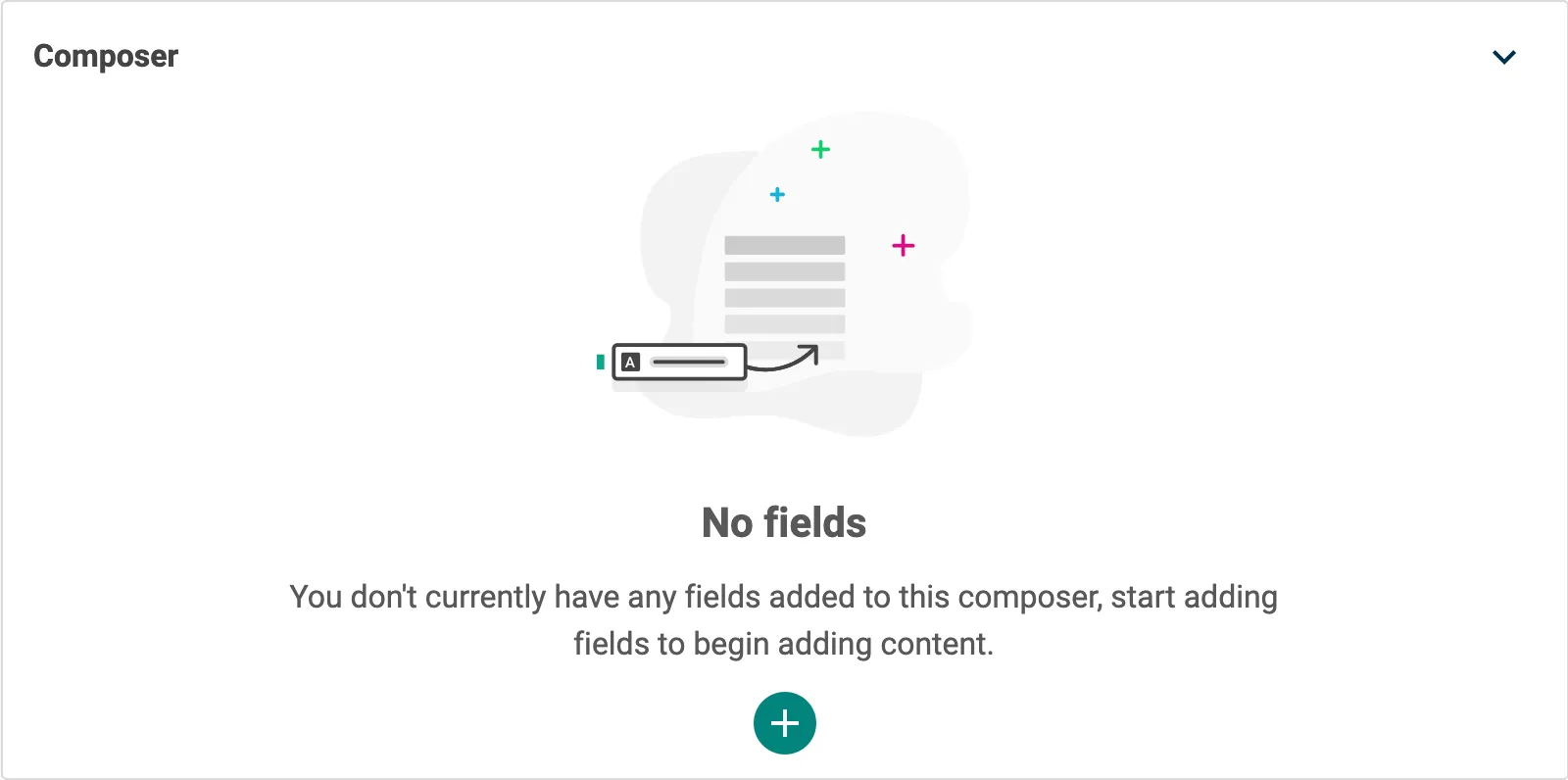
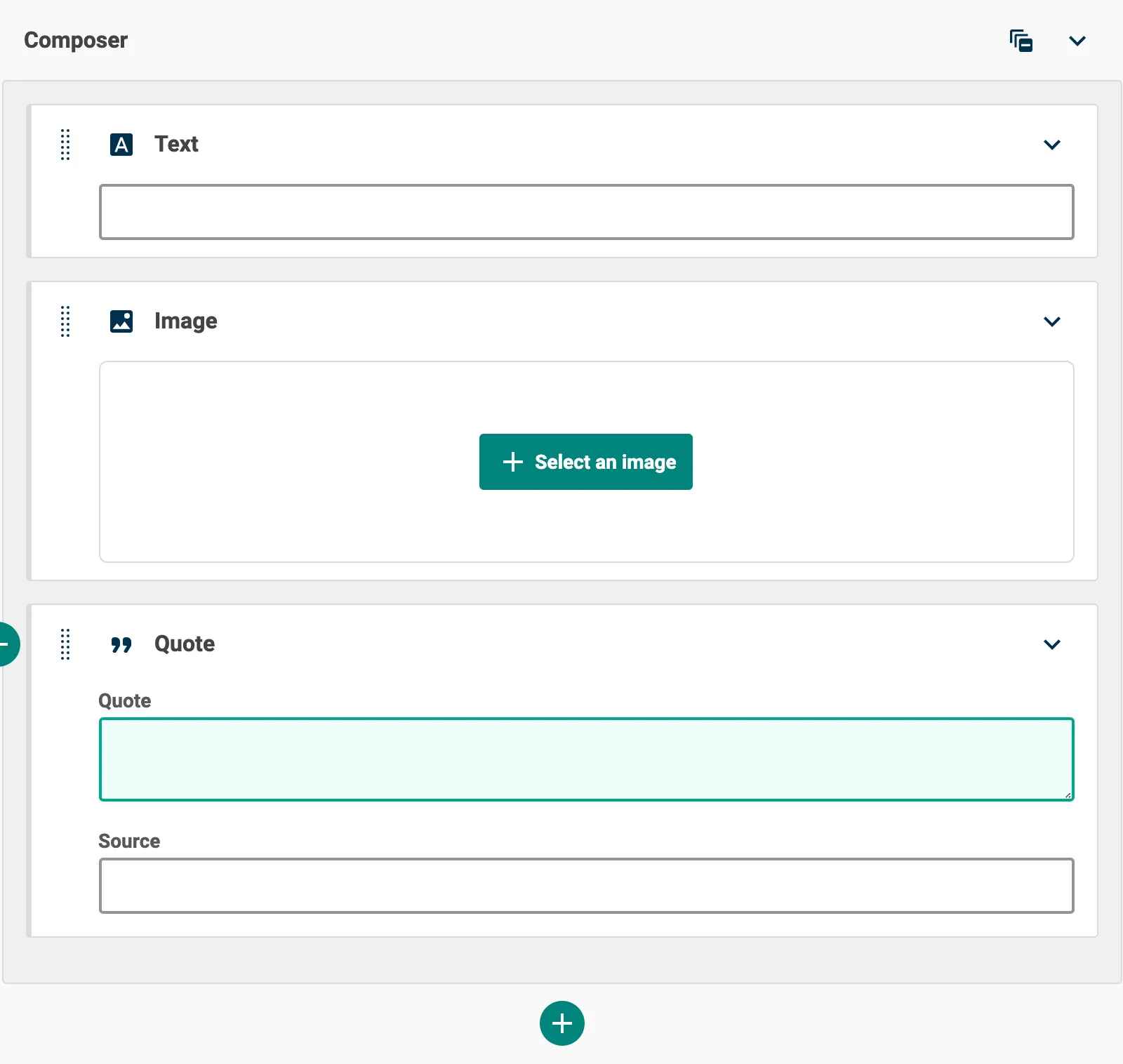
Settings
| Setting name | Summary |
|---|---|
| Name | A text label to identify the field in an entry. |
| Field ID | A sanitised name to be used by the API. |
Supported validation
This field editor supports the following validation methods:
Properties
Common properties
| Property name | Summary |
|---|---|
| Content guidelines | Provides guidance to an author for the expected content that the field should contain. |
| Field visibility | Determines if the field should be displayed in the collapsed state when opening the entry editor. |
Permissions
If you want to control who can arrange, or manage content of the supported fields you add to the composer, then you can apply permissions in the roles builder.

