Workflow
Log in to add to favouritesPage last updated 24 September 2024
Overview
An entry's life-cycle is controlled by the workflow assigned to the content type that the entry is based on. Contensis supports two standard built-in workflow types.
Basic workflow
Allows content to be authored and then published instantly.

Approval workflow
Allows content to be submitted for approval so that it is controlled by an authorised approver before it is made live.
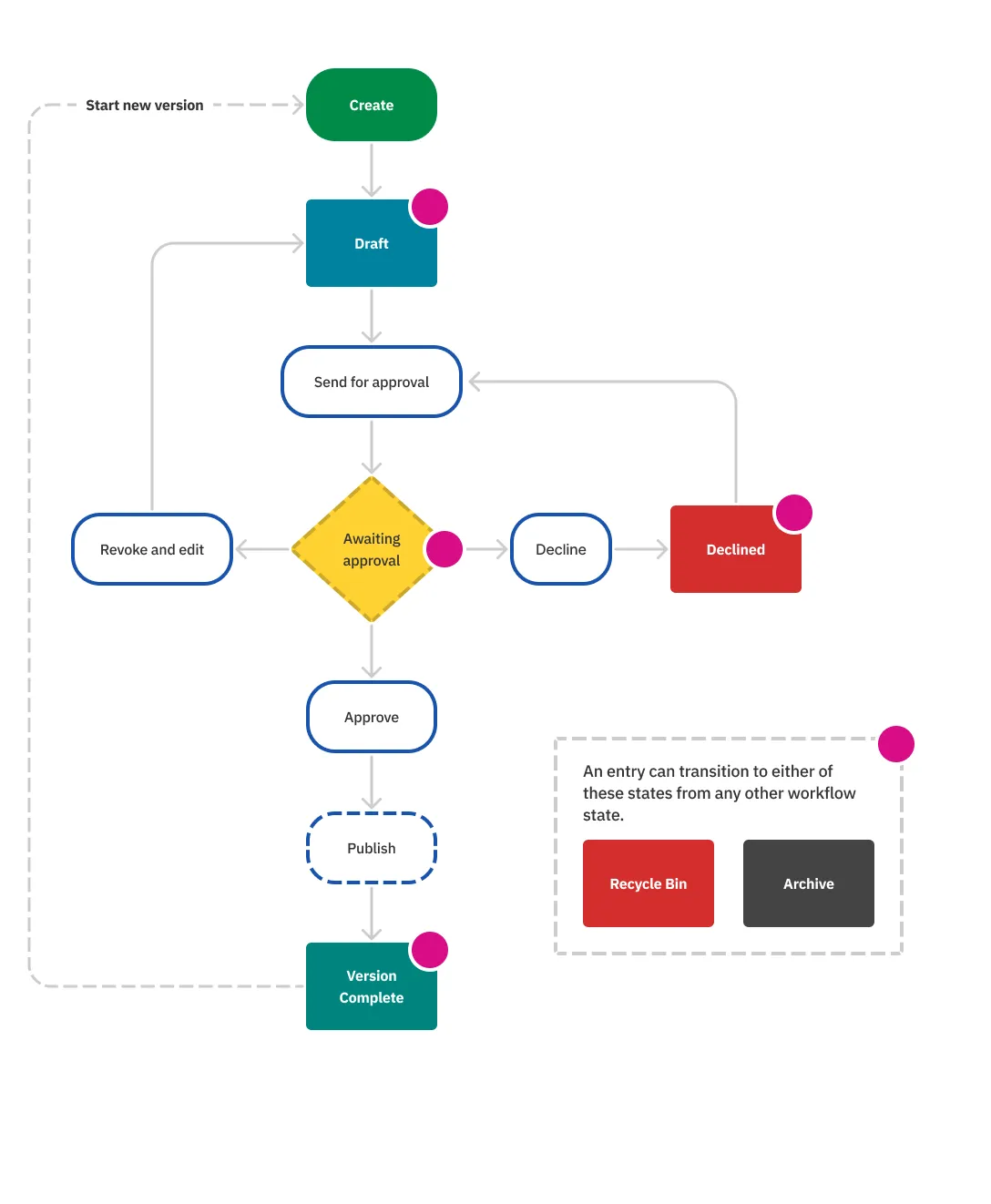
Entries are by default controlled by the basic workflow, but this can be changed by specifying a different workflow type in the content type editing screen.
Invoking events
Workflow events can be invoked by POST'ing a workflow trigger to the workflow events resource for an entry.
{
"language": "en-GB",
"version": "2.3",
"event": "draft.submit",
"data": {
"message": "Have updated the final paragrah"
}
}The eventName parameter follows the structure:
{workflowStateId}.{workflowEventId}
These are the available events for the supported workflows
Basic workflow
- draft.publish
Approval workflow
- draft.submit
- awaitingApproval.approve
- awaitingApproval.decline
- awaitingApproval.revoke
- declined.submit
It is possible to only specify the workflowEventId i.e. 'approve' or 'submit' and the Management API client will automatically prefix the current state of the entry, but this is less explicit and open to invalid event invocations.
If a workflow event is invoked that is not valid for the current state, then a WorkflowException will be raised detailing the invalid action.
It is important to note certain states have 'sysUpdate' and 'sysDelete' events, which can't be invoked directly through a workflow event invocation, but can be invoked using the entry POST and DELETE operations. When an entry is in the Published state, invoking a entry POST update (which in-turn invokes sysUpdate) will automatically move the state back to Draft.
Event permissioning
The invocation of workflow events is controlled by the roles & permissions security API, which can be configured within the Contensis Roles screens. Individual events can be permissioned so that granular control is possible, ensuring each step of a workflow is only invocable by an authorized user. If authorization is denied when invoking a workflow event then a 403 response is returned.

