Server-side rendering | Understanding its impact on web performance
What is server-side rendering? In web development, server-side rendering (SSR) is a technique where a server generates the complete HTML for a webpage upfront, sending it ready for immediate display by a web browser. This process enhances performance, provides faster load times, and improved search engine optimisation. In this article, we explore the mechanics of SSR, its benefits, how it compares to client-side rendering and real-world applications you can use to optimise your project.
TL;DR What is server-side rendering?
- Server-side rendering (SSR) renders web pages on the server before sending them to the client, enhancing performance and SEO by allowing search engines to easily index content.
- SSR provides quick load times, improved user experience for slow connections, and favourable social media sharing previews. Still, it can be more complex and costly to implement than client-side rendering.
- Popular frameworks like Next.js for React and Angular support SSR, and real-world applications across industries—from e-commerce to social networks—demonstrate its practical advantages in web performance.
On this page
The mechanics of server-side rendering (SSR)
In the simplest terms, server-side rendering (SSR) is a technique where the server does the heavy lifting. It renders the web pages on its end before sending them off to the client, effectively making the pages load faster and improving the overall performance. But that's just scratching the surface. Ready to explore more?
The server-side rendering workflow
Imagine you're a chef in a busy restaurant. The orders are coming in fast, and you're cooking dishes and sending them to the tables. That's how server-side rendering works. The server acts as the chef, processing server-side JavaScript through a back end framework, cooking up the HTML pages, and serving the fully rendered meal to the client's browser. In this scenario, the server-side rendering process is the key to delivering a seamless user experience.
The process reduces the time it takes for the diner (client's browser) to get their meal (web page) by minimising frequent server requests, improving the overall dining (user) experience!
Key benefits of SSR for web performance
Server-side rendering can significantly improve web performance, resulting in a faster, more efficient, and seamless browsing experience. SSR offers accelerated load times, enhanced search engine optimisation (SEO), optimised user experience, reduced server load, and compatibility with low-powered devices.
SSR can significantly improve page loading times by pre-generating web pages on the server. Additionally, promptly delivering fully-formed web pages to search engine crawlers can enhance your website's visibility and ranking within search results. SSR's efficient resource allocation can help maintain website performance and prevent server crashes.
Finally, SSR accommodates users accessing your website from devices with limited processing capabilities, such as smartphones or older computers. SSR can offer a more responsive and fluid browsing experience across diverse hardware platforms by offloading rendering tasks to the server.
The role of JavaScript in SSR
What role does JavaScript play in this HTML document? Well, JavaScript is like the magic ingredient in our cooking analogy. It plays a crucial role in rendering content on both the server and client sides, ensuring that the result (the web page) is tasty and satisfying for the diner (user). Well-written JavaScript code can make all the difference in creating a seamless user experience.
Processing JavaScript on the server side has several benefits, including the ability to parse client-side javascript:
- It significantly reduces the amount of JavaScript that the client's browser needs to download and process.
- Faster web page loading.
- Improved user experience.
Subscribe to our newsletter
Server side vs. client side rendering
Now that we've got to grips with server-side rendering, it's time to contrast it with client-side rendering. Imagine if, instead of our efficient chef (server) cooking up the meal (web page) and providing a fully rendered HTML page, we handed over raw ingredients to the diner (user's browser) and asked them to cook it themselves. That's how client-side rendering works!
Load time and interactivity considerations
When it comes to load times and interactivity, both SSR and CSR have their pros and cons. SSR serves up a fully rendered web page quickly, but the server can get overwhelmed if there are many user interactions.
On the other hand, with CSR, the user's browser might need some time to load the web page, but once done, it can handle user interactions and user requests on its own without bothering the server.
How content delivery networks (CDNs) affect SSR and CSR
Let's keep going with our restaurant analogy. Content Delivery Networks (CDNs) are like a chain of restaurants spread across different locations, serving meals (web pages) to diners (users) from the nearest location. They can impact the performance of both SSR and CSR. While SSR can benefit from CDNs by reducing server load and improving content delivery speed, it can be challenging to cache efficiently due to the dynamic nature of the content.
On the other hand, CSR can benefit significantly from CDNs as they can efficiently cache and serve static files, including static HTML.
Challenges and considerations in implementing SSR
Despite its numerous benefits, the implementation of SSR is not as straightforward as it might seem. There are challenges and considerations to keep in mind, including compatibility with third-party libraries and balancing the costs and performance gains.
Compatibility with third-party libraries
For example, some ingredients might not work well in a dish, and SSR might have compatibility issues with specific third-party libraries. This can cause problems like rendering differences, slower initial load times, and performance issues.
Testing for compatibility is crucial before integrating these libraries into your SSR setup.
Balancing costs and performance gains
Lastly, while SSR can boost performance and enhance user experience, it can also add to the complexity of your web app and increase the cost of hosting and maintenance.
Balancing these costs with the performance gains is critical to ascertain whether implementing SSR is a lucrative investment for your project.
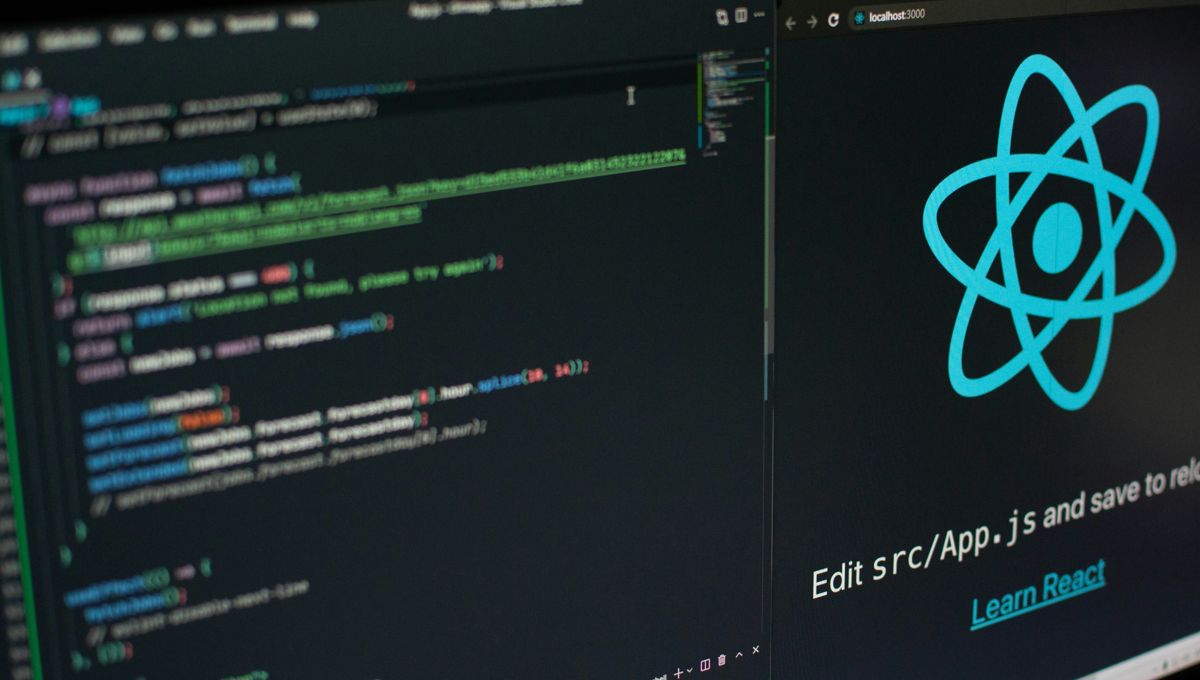
Popular frameworks for server-side rendering
Below is a brief overview of frameworks and technologies that support server-side rendering (SSR) for web applications.
- Next.js: A React framework with built-in support for SSR, routing and API routes. It's widely used in the React ecosystem and offers easy setup for SSR.
- Nuxt.js: A framework for Vue.js applications that supports server-side rendering out of the box. It simplifies the process of building Vue.js applications with SSR and provides features like automatic code splitting and routing.
- Angular Universal: A technology stack for server-side rendering in Angular applications. It enables Angular applications to be rendered server-side to improve performance and SEO.
- Gatsby: While primarily known as a static site generator, Gatsby also supports server-side rendering through its data layer and React-based architecture. It pre-builds pages at compile time but can render pages on the server as needed.
- Express.js: A popular Node.js framework for building web applications. Although it does not inherently support SSR like the others on this list, it can be used with template engines like Pug or EJS to render content on the server.
- SvelteKit: A framework for building Svelte applications with support for server-side rendering. It offers a streamlined development experience and supports SSR through its adapter system.
- Razzle: A framework-agnostic tool that enables server-side rendering with React applications. It abstracts much of the configuration needed for SSR, making adding SSR capabilities to existing React projects easier.
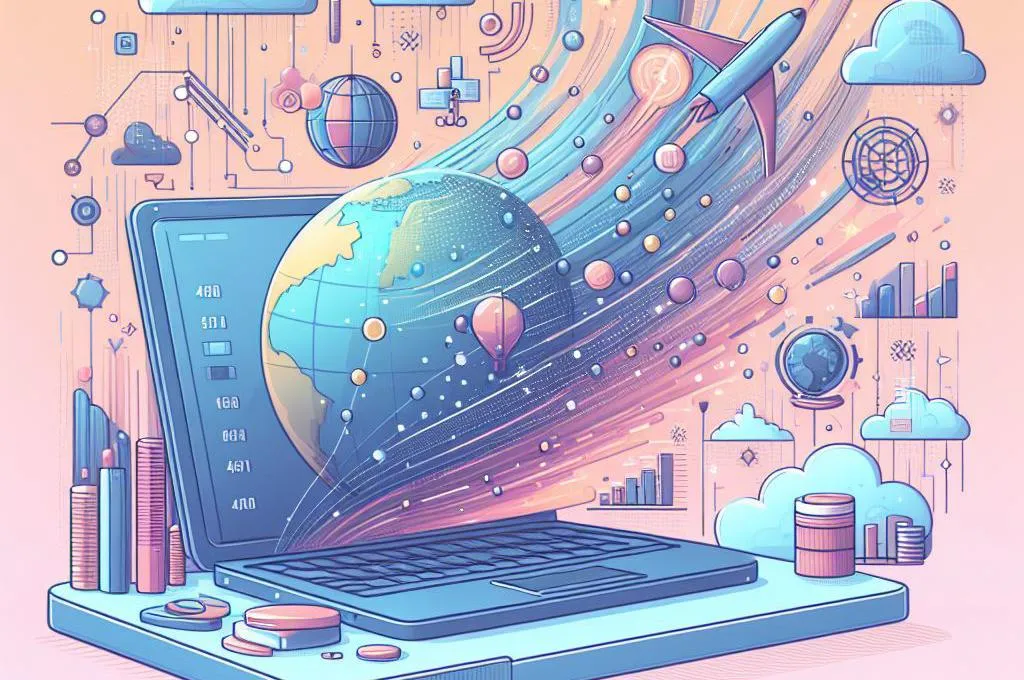
Real-world applications of SSR
Server Side Rendering (SSR) is an essential technique for improving the performance and visibility of web applications in search engines. In e-commerce, platforms like Amazon use SSR to render product listings and search results quickly, providing a better user experience and improving SEO rankings. Content management systems (CMSs) use SSR to deliver dynamic content, such as blog posts, efficiently, improving site performance and discoverability.
In collaborative tools like Google Workspace, SSR enables real-time collaboration by seamlessly rendering the document editing interfaces and chat platforms. Moreover, in educational platforms like Coursera, SSR ensures fast loading of course materials and interactive modules, creating an inclusive learning experience and improving SEO rankings.
Optimising SSR for your project
Equipped with a comprehensive understanding of SSR, its benefits, challenges, and real-world applications, you are prepared to implement and optimise SSR for your project.
Let's delve into some strategies to enhance the efficiency and effectiveness of your SSR setup.
Efficient caching strategies
An efficient caching strategy can significantly improve the performance of SSR, reducing server load and speeding up content delivery. It's like a high-quality refrigerator that keeps your ingredients (web pages) fresh and ready to serve. By storing pre-rendered pages and serving them from the cache, you can reduce server load and deliver content faster.
Minimising page load times
Moreover, reducing page load times can be vital in optimising your SSR setup. Techniques like lazy loading, code splitting, and HTTP/2 can help load your web pages faster, enhancing user experience and boosting SEO.
Wrapping up
Server-side rendering is a powerful technique that can significantly enhance the performance of your web applications. While it comes with challenges, the benefits – faster load times, improved SEO, enhanced user experience, and social media optimisation – make it a worthwhile investment for many projects. By understanding the concepts of SSR and CSR, choosing the right framework, and implementing efficient caching and load time optimisation strategies, you can leverage SSR to create high-performing, user-friendly web applications.
Frequently Asked Questions
What is meant by server-side rendering?
Server-side rendering means using a server to generate HTML from JavaScript modules in response to a URL request, in contrast to client-side rendering. It works similarly to other server-side languages like PHP. No date.
Is server-side rendering better?
If your site's content doesn't require much user interaction, server-side rendering (SSR) is more effective. It positively influences accessibility, page load times, SEO, and social media support.
What is the difference between SSR and CSR?
SSR is best for content-heavy websites focusing on SEO and initial load performance. At the same time, CSR is more suitable for dynamic, interactive web applications with frequent content changes and no full-page reloads.
How does server-side rendering improve web performance?
Server-side rendering improves web performance by reducing the amount of JavaScript the browser processes, leading to faster page loading and better accessibility, especially on slower devices or connections. So, it's a win-win for both speed and accessibility!
What are some challenges of implementing server-side rendering?
Implementing server-side rendering can be challenging due to potential compatibility issues with third-party libraries, increased complexity, and higher hosting and maintenance costs. Being aware of these challenges is essential when considering SSR for your project.


